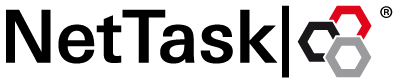ere are POP details:
- POP server name: mail.outlook.dehosted.net
- POP username: your email address
- POP password: your password
- POP port: 995
- Encryption method: SSL
Here are IMAP details:
- IMAP server name: mail.outlook.dehosted.net
- IMAP username: your email address
- IMAP password: your password
- IMAP port: 993
- Encryption method: SSL
Here are SMTP details:
- SMTP server name: mail.outlook.dehosted.net
- SMTP username: your email address
- SMTP password: your password
- SMTP port: 587/25
- Encryption method: TLS
Now you're ready to send and deliver your messages.