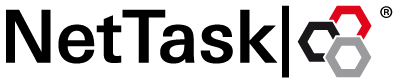Gilt für: Hosted Exchange, deHOSTED Exchange, Outlook 2013/2016
Letztes Änderungsdatum des Themas: 29.03.2016
Anwendungsbeispiel:
-Outlook zeigt keine In-Place-Archive an
-Verbindung zum Exchange Server dauert lange
Konstellation Microsoft Windows + Outlook
1. Öffnen Sie dazu Ihr Outlook
2. Öffnen Sie die Taskleiste ( Benachrichtigungsfeld / Systray )
3. halten Sie die linke Steuerungstaste gedrückt und führen mit der Maus einen Rechtsklick auf das Outlook Symbol aus
4. Wählen Sie den Punkt "E-Mail-AutoKonfiguration testen..." aus
5. Tragen Sie Benutzername und Passwort ein von dem betroffenen Postfach
6. führen Sie den Test durch
Apple MAC + Outlook
Rufen Sie die Seite https://testconnectivity.microsoft.com/ in Ihrem Browser auf.
1. Exchange Server
2. Exchange ActiceSync Autodiscover -> Next
3. Füllen Sie das Formular aus
3.1 Email adress und Domain\User müssen Ihre E-Mailadresse sein
3.2 aktivieren Sie beide Kontrollboxen
3.3 bestätigen Sie die Verifikation
4. Klicken Sie auf Perform Test
Most Popular Articles
How do I delete my data on Hosted Exchange 2010 in case of loss or theft of a mobile terminal (remote wipe function)?
You can delete Your mobile terminal via the so-called remote wipe feature from afarFor example,...
Hosted Exchange Softmigration
Gilt für: Hosted Exchange, deHOSTED Exchange Letztes Änderungsdatum des Themas: 29.03.2016 Mit...
Outlook Editions Übersicht zur Verfügbarkeit von In-Place-Archive
Gilt für: Hosted Exchange, deHOSTED Exchange, deHOSTED Outlook Im Web Letztes Änderungsdatum des...
POP, IMAP and SMTP Server Hosted Exchange 2013
Configuring your POP / IMAP / SMTP server for an email application or client (Microsoft Outlook,...
SMTP Verbindung zum deHOSTED Exchange prüfen
Gilt für: Hosted Exchange, deHOSTED Exchange, Microsoft Windows 7, Microsoft Windows 8,...