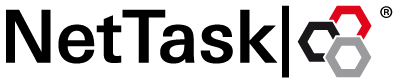- UserA (sipuri:usera@deHOSTED.com) is looking for UserB (sipuri:userb@customer.de)
- First of all it will check the access edge configuration for federated domain.
- As UserA request for sipuri: userb@customer.de and in my case both domain is configured for open federation, the request will go to Access Edge Server and Access Edge Server will do lookup for domain name customer.de.
- If customer.de domain exists then it will look for the SRV record _sipfederationtls._tcp.customer.de.
- Once it will get the destination address of customer.de access edge server then it will try to establish the SIP/MTLS:5061 connection.
- Once customer.de will receive the request from deHOSTED.com, customer.de will check the access edge configuration to verify allow/block federated domains.
- Once the connection will be establish between both Skype for Business Front End Pools / Skype for Business Standard Edition Servers via Access Edge Server, UserA and UserB will talk to each other.
- All the required ports should be open in both ends.
- SRV record entry should exist in External Certificate.
- Federated domain should be allowed in both ends.
- XMPP doesn’t use SIP/MTLS:5061. It use XMPP/TCP:5269 to connect access edge server from public network and XMPP/MTLS:23456 to connect Front End Pool.