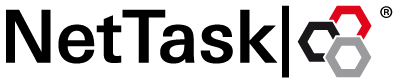Applies to: ADSync Utility Update to Version 6.0
Last Topic Modification Date: November 20, 2023
Issue:
Description of the need to update ADSync to Version 6.0.
Cause:
Improvements and new features in Version 6.0.
Solution:
You can update directly from v4.3/v5.0/v5.1.0.0 to v6.0 by using our ADSync Update.
You must download the corresponding ZIP file from the download area. Make sure the ZIP file is "Unblocked" by checking this in the file properties. Then extract the file and use the appropriate x64 or x86 files, based on your server operating system.
There are two options:
- Automatic Update: If you want the update process to run automatically, please execute ADSync.UpdateInstaller.exe from the extracted files. Please use the "Run as Administrator" option. The process will perform several restarts to complete the update. Additionally, you must run the registry file (ADSync.PolicyLogger.reg) from the update directory once the update process is complete.
- Manual Update: To update manually, please follow these steps:
- Remove the "ADSyncPolicy" entry from "HKEY_LOCAL_MACHINE\System\CurrentControlSet\Control\LSA\Notification Packages".
- Restart the Domain Controller.
- Replace "ADSyncPolicy.dll, ADSync.PolicyLogger.dll, and ADSync.ClientHelper.dll" in "$windir\System32".
- Stop the ADSyncSvc via Services.
- Replace "ADSync.ClientHelper.dll, ADSync.ConfigStudio.exe, and ADSyncSvc.exe" in the ADSync installation folder, e.g., "C:\Program Files\MachSol\ADSync".
- Add "ADSyncPolicy" back to "HKEY_LOCAL_MACHINE\System\CurrentControlSet\Control\LSA\Notification Packages".
- Run the "ADSync.PolicyLogger.reg" file to update the linked assembly version in the Windows registry.
- Restart the computer.
Repeat steps a or b for all additional/secondary/backup Domain Controllers.
Further Information:
Search terms: ADSync, Update, Version 6.0