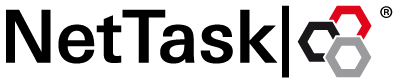Valid for: deHOSTED Webhosting Plans
Last Modified theme: 28.04.2015
This topic gives you an overview of how to set up a POP / IMAP mailbox which was created in a deHOSTED Mailbox Plan and is recent Mozilla Thunderbird 12 versions.- Open Mozilla Thunderbird.
- Go to Tools > Account Settings > Account Actions > Add Mail Account.
- Specify the following:
- Your name, as you want it to appear in any messages you send.
- Your e-mail address and password.

- Click Continue.
- If Thunderbird fails to find the settings automatically, specify the following:
- Account type. If you want to keep copies of messages on the server, select the IMAP option. If you do not want to keep any messages on the server, select the POP3 option. Selecting IMAP will also allow you to train the SpamAssassin spam filter on e-mail messages you receive, if SpamAssassin is enabled on the server.

- Account type. If you want to keep copies of messages on the server, select the IMAP option. If you do not want to keep any messages on the server, select the POP3 option. Selecting IMAP will also allow you to train the SpamAssassin spam filter on e-mail messages you receive, if SpamAssassin is enabled on the server.
- Click Create Account.
On Linux:
- Connection security: STARTTLS
- Authentication method: Encrypted password
On Windows, IMAP: - Connection security: None
- Authentication method: Encrypted password
On Windows, POP3: - Connection security: None
- Authentication method: Password, transmitted insecurely
- POP3 port: 110
- IMAP port: 143
- SMTP port: 25
- Username. Your full e-mail address. For example: johndoe@example.com.
- Incoming server address (POP3/IMAP). Specify your website's Internet address. Example: example.com
- Outgoing server address. Specify your website's Internet address. Example: example.com