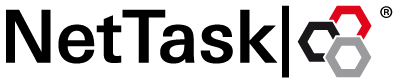Last change: 20.02.2020
Problem: Clear cache in Microsoft Teams
The easiest and fastest way to clear cache of Microsoft Teams on MacOSX is to use the command line.
- First we have to close the Microsoft Teams Desktop Client fully.
- We open a terminal and change to the Microsoft Teams directory by typing following command:
cd ~/Library/Application Support/Microsoft - Now we delete the Teams directory:
rm -r Teams - If this is done, we can restart the Microsoft Teams Desktop Client.
That's all.