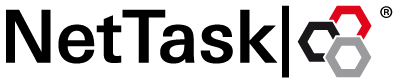Step 1:
Open the web page to the Outlook Web App and sign in with your email address and the associated password.
Step 2:Top right, click Options.
Click to the left to organize e-mail.
Click Automatic Replies .
Check Send Automatic Replies option .
Under this option you can define a specific period in which the absent text message is to be active when needed.
In the first text box that can edit the message that is to receive each sender automatically by you in response .
-> This text box is for senders within your Organisiation .
Below the text box you will find the option that allows you to send and senders outside your organization an automatic response .
You also have to determine the possibility that only external senders to be answered that are in your contact list , or whether all external sender will receive a message.
Enable the options as desired and enter into the text field underneath the special recorded message for external senders one .
Click the bottom right to save .
The away message is active immediately . With each new application in OWA, be noted that the absence of news is , and asked if it should be disabled or not activated.