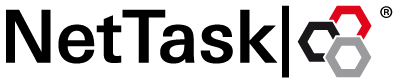Step 1:
Open the web page to the Outlook Web App and sign in with your email address and the associated password.
Step 2:Top right, click Options.
Left click on Settings.
You will find in the middle of the window, the e-mail signature.
Enter in the text box, type the desired signature.
Under the text box, select signature automatically to include in your own sent messages.
Click the bottom right to save. The signature is now active!
The signature will be automatically inserted in the text box when you compose a new message.