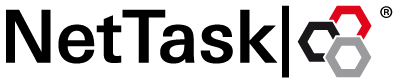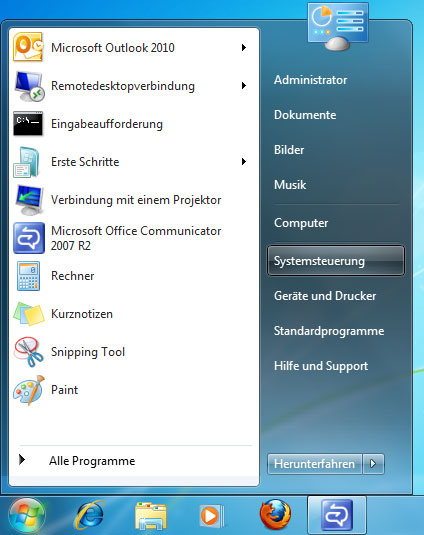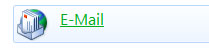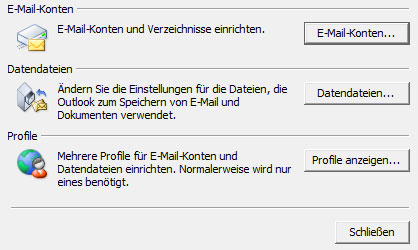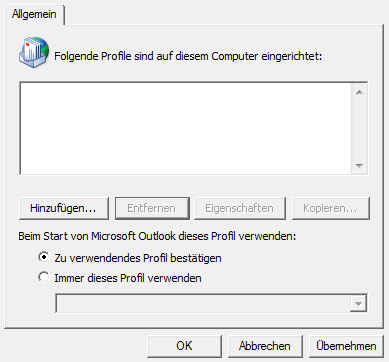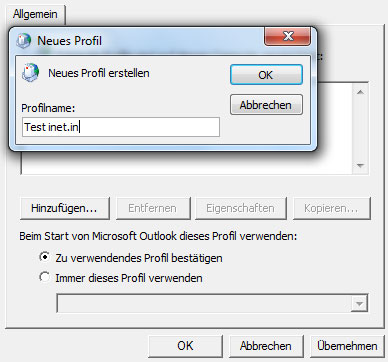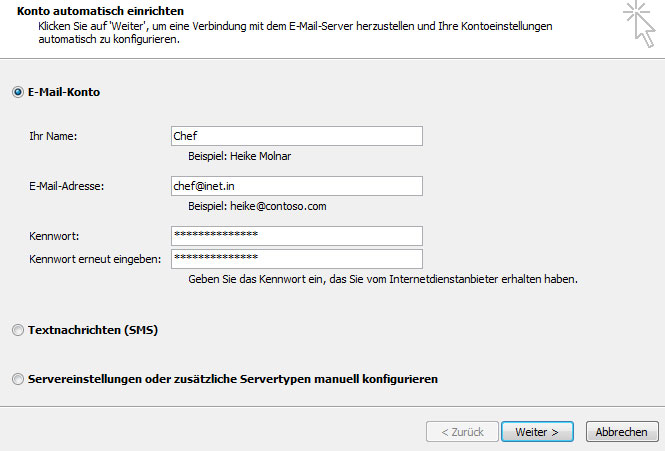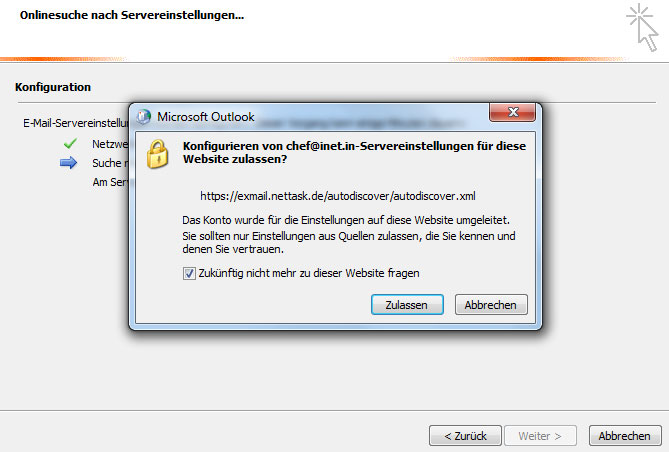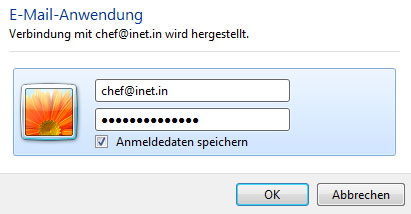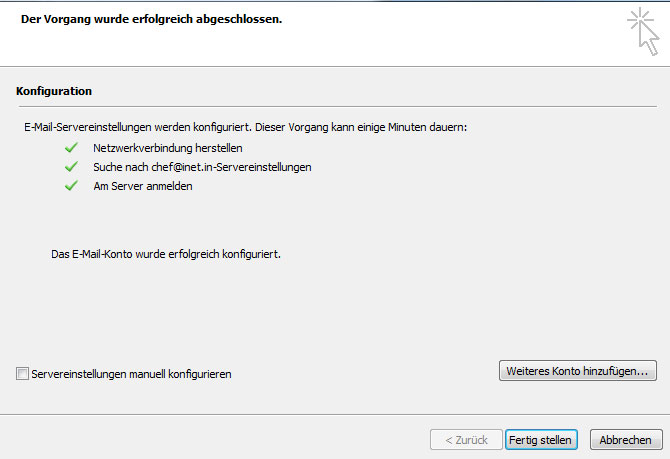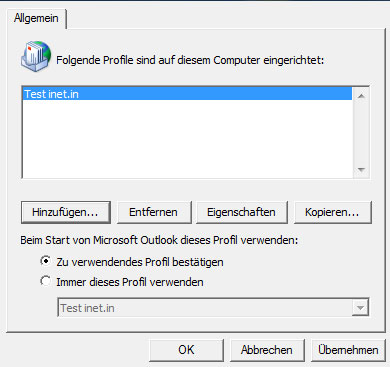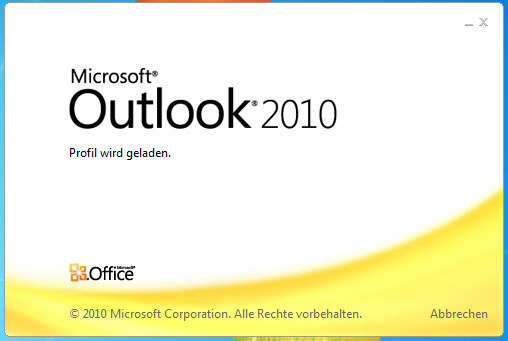Hosted Exchange E-Mail-Konto (Postfach) in Outlook EINRICHTEN, Markt auf Musikersuche Bitte den Nachsten schritten:
Most Popular Articles
Print BCC e-mail recipients in Outlook 2007/ 2010
To print an email in Outlook 2007/2010 with the BCC recipients. Open the...
Setting up Outlook 2010 Hosted Exchange 2010 manually without AutoDiscover - unsupported
Normally, your Hosted Exchange mailbox simply set up automatically via the Autodiscover function...
Öffentliche Ordner in Microsoft Outlook für den Empfang von externen E-Mails aktivieren
Öffentliche Ordner sind nicht standardmaßig für den Empfang von externen E-Mails...
Wie kann ich im Outlook per E-Mail empfangene Faxe automatisch ausdrucken?
Gilt für: Hosted Exchange, deHOSTED Exchange, Microsoft® Outlook 2013, Numtuk Automatic E-Mail...
Outlook 2013 Kalender aus Raumliste hinzufügen
Gilt für: Hosted Exchange, deHOSTED Exchange, Microsoft® Outlook 2013 Letztes Änderungsdatum...