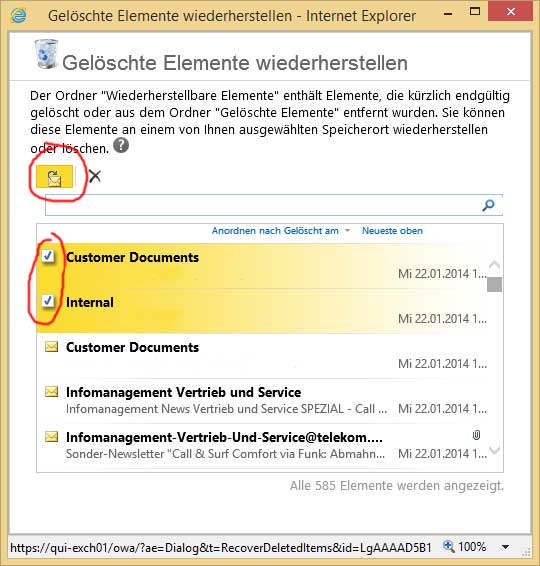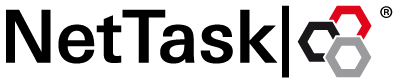Applies to: Hosted Exchange 2010, Outlook Web App 2010, Hosted Exchange 2013, Outlook Web App 2013, Hosted Exchange 2016, Outlook Web App 2016, Hosted Exchange 2019, Outlook Web App 2019
Last Modified theme: 02/21/2020
This topic explains how already deleted items can be recovered from the Recycle Bin.
Step 1:
Open the web page to the Outlook Web App and sign in with your email address and the associated password.
Step 2:- Right-click on the "Deleted Items" in the navigation tree within your mailbox.
- Now select "All Recover Deleted Items".
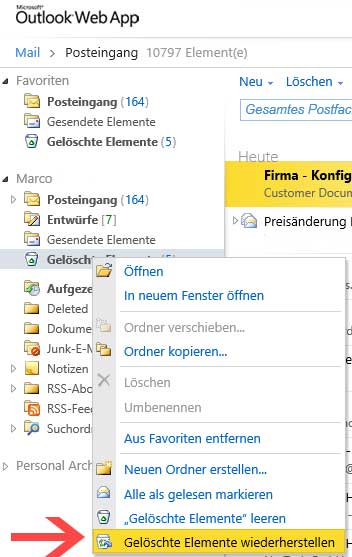
- It opens a new window.
- You can now withstand produce that item or multiple items.