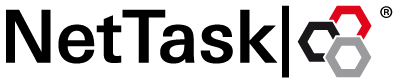Letztes Änderungsdatum des Themas: 27.02.2015
This topic explains how you can cancel the automatic payments from PayPal after completion of your contract.
- Log in to your PayPal account.
- Click Profile at the top of the page.
- Click My Money, then click Update beside My preapproved payments to find your payment.
- Select the payment, and then click Cancel.