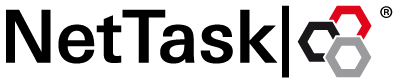Letztes Änderungsdatum des Themas: 27.02.2019
Group Alert Time
This setting is simply how long the entire group will be tried in seconds before it gives up. It does not mean how long each group member’s phone will ring. This setting becomes more clear when we look at it in relationship to the queue.
Queue Time-out
This setting is the total amount of time all groups in the queue will be tried. There are scenarios where the time in the queue is actually longer than the queue time-out is set, and this can be observed in scenario B below.
Scenarios and Examples
It’s easier to explain the difference between alert time and queue time-out through the use of individual scenarios.
Scenario A
a single group in a queue with queue time-out set to be longer than group alert time
- the group will ring for the alert time seconds defined in the group and stop
- since the queue time-out has not been reached, the group will ring again
- this is handy for when you want the call to fail to another member of the group after a set time-frame
- for example, if you have a four-member group set as round robin, with an alert time of 10 seconds, and your queue time-out is 40 seconds, each available member of the group will hear the phone ring assuming nobody picks up
Scenario B
a Single group in a queue with queue time-out set to be shorter than group alert time
- even though the time-out is reached the ringing will continue until the group’s alert time has been reached
- for example, if the queue time-out is 10 seconds, but the group’s alert time is 30 seconds, the phone will ring for 30 seconds before the queue acts on the time-out
- this is typically due to a misconfiguration rather than a planned scenario
Scenario C
multiple groups in a queue with queue time-out set to be longer than the sum of the group alert times
- multiple groups are set up and ordered within the queue
- the first group will be tried until it’s alert time is reached
- since the queue time-out has not been reached, the next group will then be tried
- after each group is tried, it will be checked if the time-out has exceed
- isn't it, all groups will be tried again until the queue time-out is reached
Scenario D
multiple groups in a queue with queue time-out set to be shorter than the sum of the group alert times
- multiple groups are again set up and ordered within the queue
- the first group will be tried until it’s alert time is reached
(similar to scenario B, this can extend the queue time-out) - a check is made to see if it's past the time-out
- if so, the time-out call action will be executed
- if not, the next group will be tried for it's full alert time
- at the and it's checked if the queue time-out has exceed
source: http://www.teamsadmin.com/2015/11/09/lync-skype-for-business-rgs-response-group-alert-time-queue-time-out/