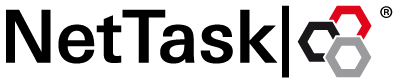Applies to: deHOSTED Direct Routing for Microsoft Teams
Topic Last Modified Date 12/30/2020
Problem:
How do you assign a phone number to a user via the deHOSTED Control Panel
Requirement:
Before you can assign a phone number to a user, the user must be assigned a Phone System or Business Voice license
Solution:
- Log into the deHOSTED Control Panel and manage your tenant
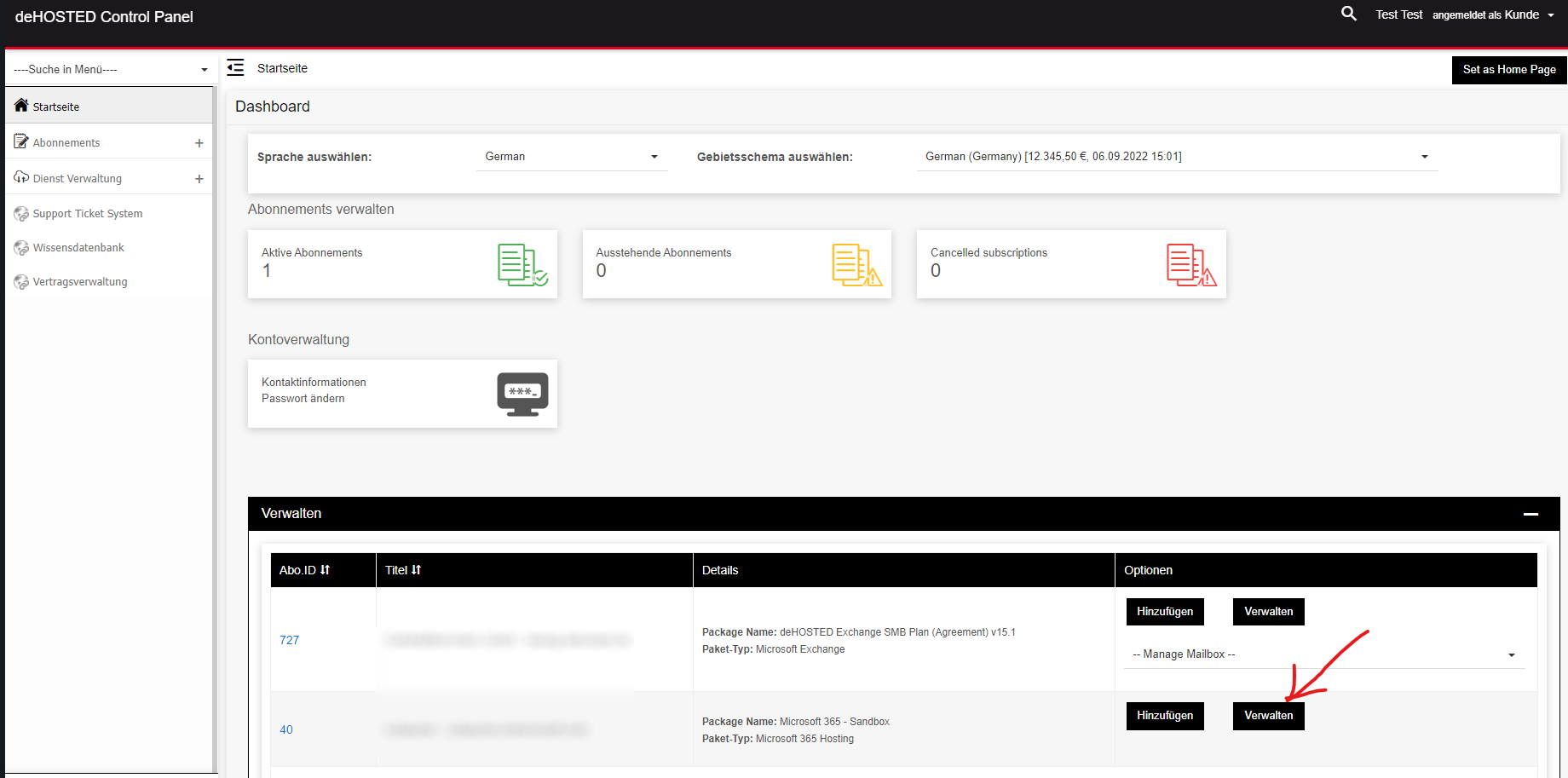
- Manage the booked service via the Service Director - Microsoft CSP Hosting or directly via the homepage
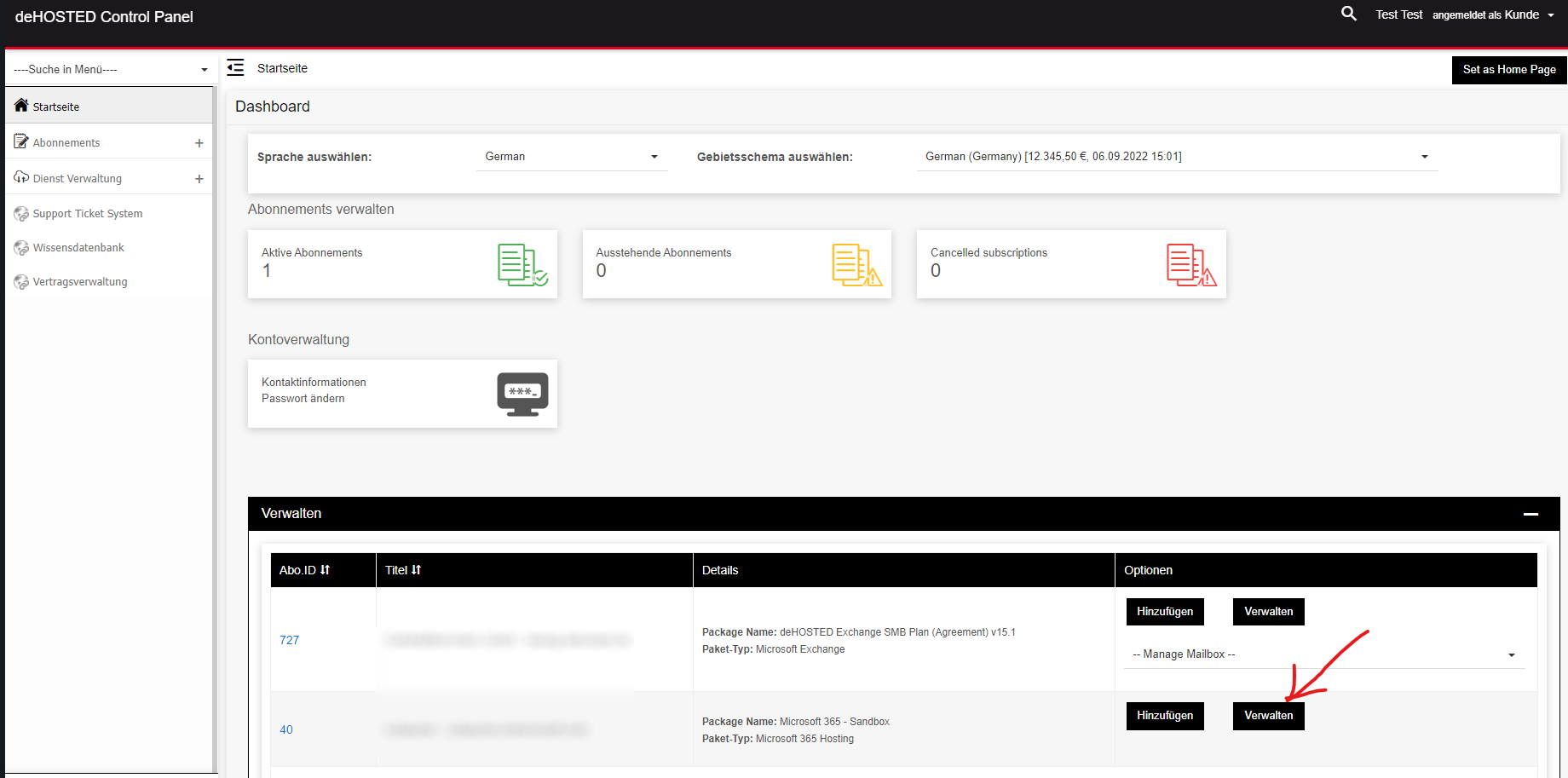
- Go to Teams management
- Click on Assign Direct Routing to assign a phone number to a user
- Assign a voice routing policy to the user and enable Enterprise Voice for telephony and Hosted Voice Mail for voicemail
- In the Assignments area, you can see the phone numbers that have already been assigned
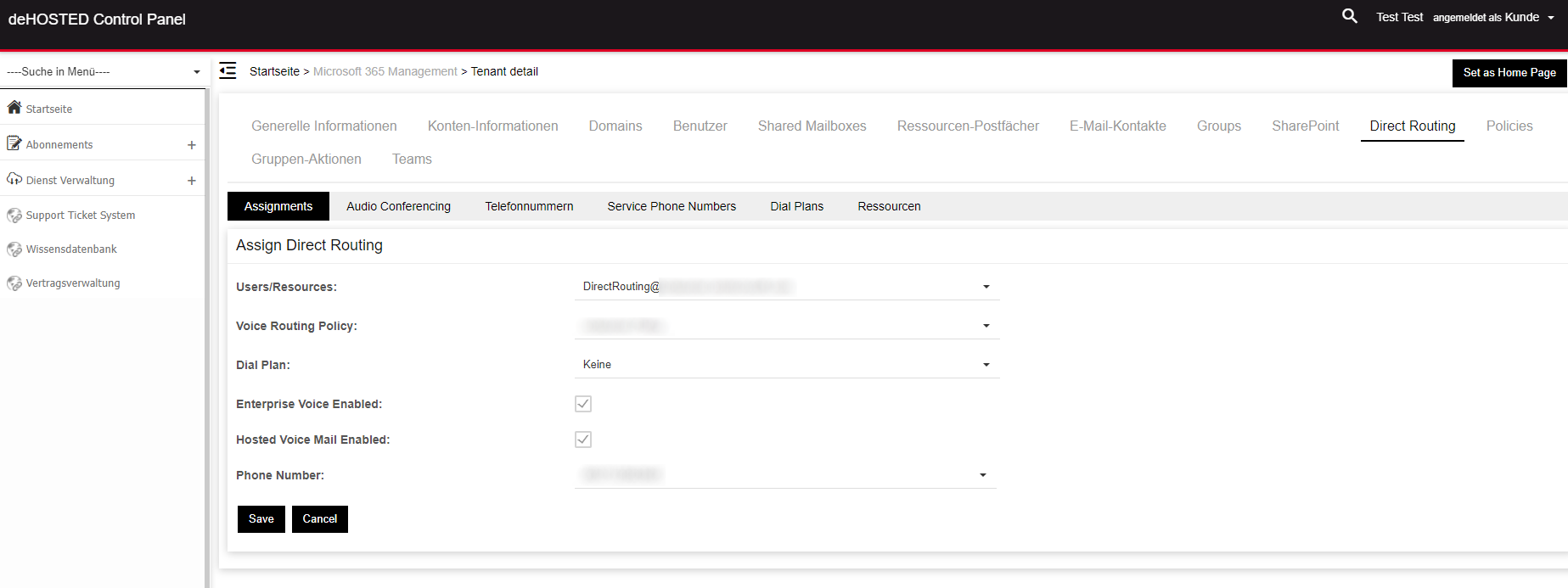
More information:
Search terms: Direct Routing, Teams telephony, Assign team phone number, Operator Connect