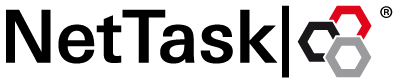Schritt 1:
Open the web page to the Outlook Web App and sign in with your email address and the associated password.
Schritt 2:
In the text field of the date invitation e-mail you will find all the information, which has the inviting person registered to the appointment.
At the beginning of the e-mail you will find three buttons that allow you to commitments, commitments Tentative, or Decline.
The inviting person is automatically informed about your decision.