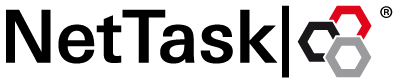Letztes Änderungsdatum des Themas: 25.06.2020
Problem:
Sharepoint-Content will not shown in OneDrive for iOS.
Reason:
The directories you want to be shown are set to followed first.
Solution:
Use the OneDrive app on your iPad, iPhone or iPod Touch device to work with your OneDrive for Business accounts and your personal OneDrive account.
You can upload, edit and move files in OneDrive for Business in the IOS APP in the same way as with your personal OneDrive. For more information, see Find and work with OneDrive files in ios.
Adding OneDrive for Business-Accounts
If you organization uses OneDrive, you can add an OneDrive for Business-Account to your OneDrive-App in Office365.
-
Click on the Question at the Login-Screen Do you have a SharePoint Server-URL?
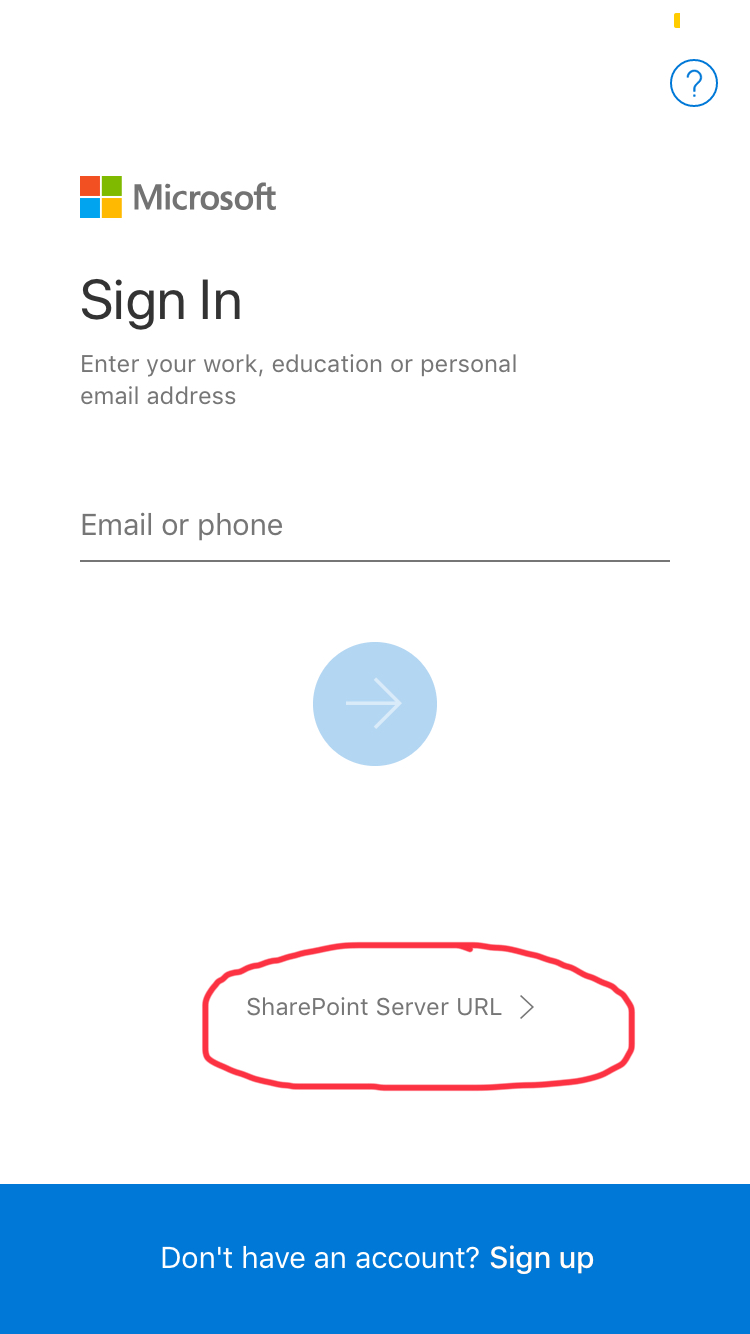
-
Then enter the web address of your SharePoint server. https://sp-yourname.dehosted.de
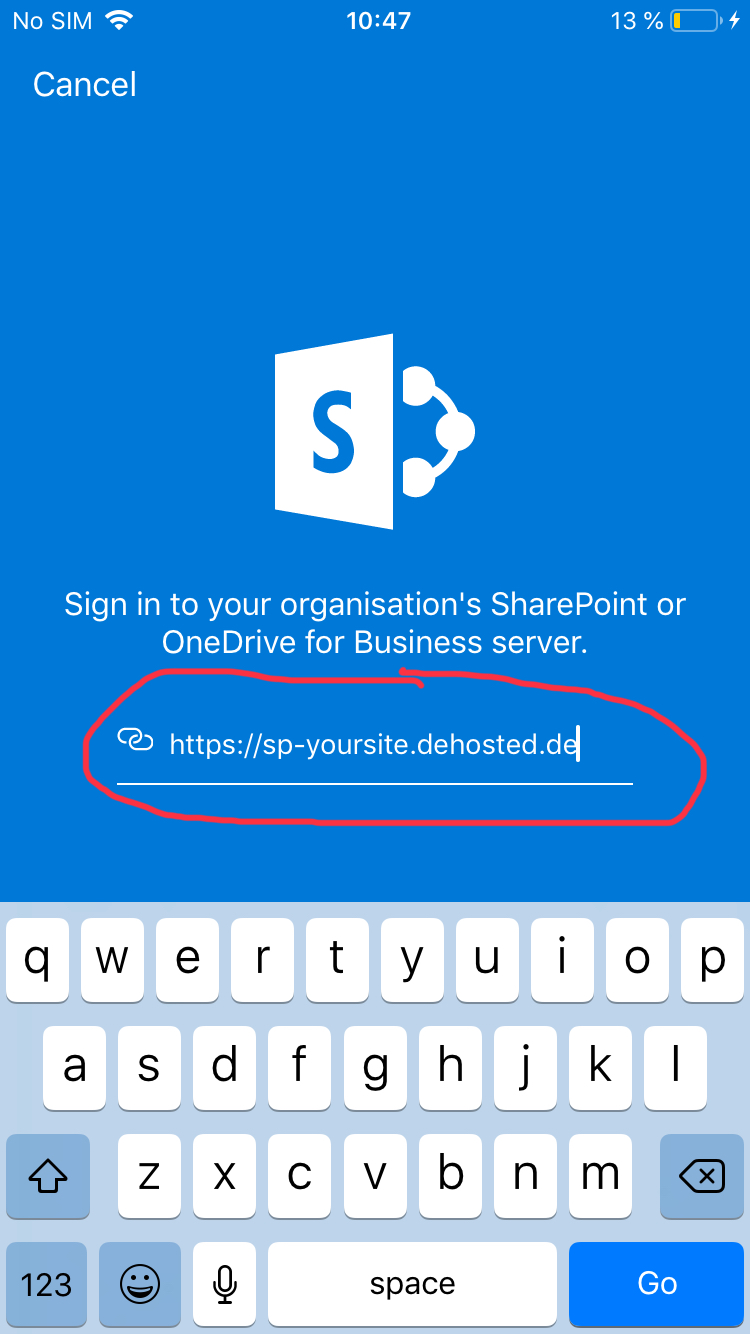
-
On the login screen, enter the email address you use for your company.
Note: To make the Sharepoint pages and document libraries visible in the app, you have to follow the desired page in the browser.
Information to Support
The OneDrive app requires IOS 8.0 or higher. It is compatible with iPhone, iPad and iPod Touch. The APP can connect to SharePoint Online in Office 365 (Enterprise, Education, Government and Dedicated), SharePoint 2013 and SharePoint Server 2016. Windows authentication (NTLM) and forms-based authentication are supported for SharePoint 2013 or SharePoint Server 2016, also known as local. Local Active Directory Federation Services (ADFS), Kerberos, Basic Authentication, Digest Authentication, Self-Signed Secure Sockets Layer (SSL) encryption, or multiple authentication types in a zone are not supported. We do not support multi-factor authentication for SharePoint Online. All languages supported by SharePoint are supported by the app. For a list of languages, see Language Packs in SharePoint Server 2013 .
Get more help with OneDrive for Business
For more information, see OneDrive for Business help .
Ask a question in the OneDrive for Business Community forums
If you need further help, contact your IT department or the administrator. If you are the SharePoint Online administrator, you can also open a support ticket in the Office 365 admin center.
Source: Microsoft